Replication: Redis (Cluster Mode Disabled) vs. Redis (Cluster Mode Enabled)
Cluster Mode for Amazon ElastiCache for Redis is a feature that enables you to scale your Redis cluster without any impact on the cluster performance. While you initiate a scale-out operation by adding a specified number of new shards to a cluster, you also initiate scale-up or scale-down operation by selecting a new desired node type, Amazon ElastiCache for Redis a new cluster synchronizing the new nodes with the previous ones. Amazon ElastiCache for Redis supports three cluster configurations (Redis (single node), Redis (cluster mode disabled), and Redis (cluster mode enabled)), depending on your reliability, availability, and scaling requirements.
With Cluster Mode enabled, your Redis cluster can now scale horizontally (in or out) in addition to scaling vertically (up and down). In a Redis cluster with cluster mode disabled, you can have up to five read replicas in your replication group. Adding or removing replicas incurs no downtime to your application. In a Redis cluster with cluster mode enabled, clusters can have up to ninety shards by default (which can be increased if requested) and up to five read replicas in each node group.
Amazon ElastiCache for Redis with Cluster Mode enabled will help you to architect a cluster with unpredictable network and storage requirements, or with a write-heavy workload. This horizontal scalability is achieved by preparing a plan that results in an even distribution of the key spaces, which distributes the hash slots to the available shards within the cluster, and thus by spreading the workload over a greater number of nodes. By default, the hash slots get evenly distributed between shards, but customers can also configure a custom hash slot. It is recommended to resize your cluster during off-peak hours.
Redis (cluster mode enabled) supports partitioning your data across up to 500 node groups. You can dynamically change the number of shards as your business needs change. One advantage of partitioning is that you spread your load over a greater number of endpoints, which reduces access bottlenecks during peak demand. Additionally, you can accommodate a larger data set since the data can be spread across multiple servers.
Node size v. number of nodes – Because a Redis (cluster mode disabled) cluster has only one shard, the node type must be large enough to accommodate all the cluster's data plus necessary overhead. On the other hand, because you can partition your data across several shards when using a Redis (cluster mode enabled) cluster, the node types can be smaller, though you need more of them.




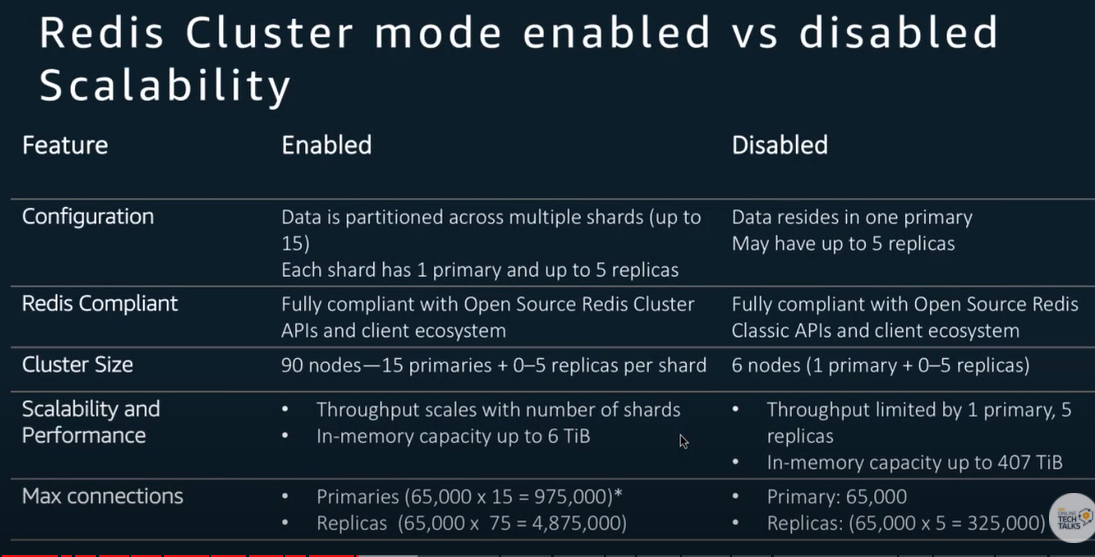



No comments:
Post a Comment
If you have any doubts, Please let me know